
Introduction
In today’s digital age having an online presence is essential for business creative individuals and anyone who wants to share their passions with the world. WordPress has emerged as one of the most popular tools used by people around the globe when creating websites or blogs due to its versatility and power. To help you navigate through this process we’ve put together a comprehensive guide that covers everything from understanding the differences between WordPress .org vs .com platforms up to optimizing your site for search engines while ensuring security measures like SSL are in place. With our expertise at hand – building a successful website using WordPress will be smooth sailing! Let us take care of it so you can focus on what matters most: sharing your story with others.
What is WordPress
WordPress is a popular choice for creating websites and blogs due to its user-friendly interface. This open-source platform offers an extensive range of customizable themes along with plugins that make it accessible even for beginners. Its free nature makes it appealing as well! So, if you’re looking for something easy yet effective – look no further than WordPress!
WordPress.org vs WordPress.com – What’s the Difference?
WordPress.org and WordPress.com are two distinct platforms that offer different levels of control over your website’s design and functionality. With WordPress.org you can download it onto a web server and host it yourself – this gives complete autonomy when customizing features or scaling up as needed. While WordPress.com takes care of hosting for you, which is convenient but comes at some cost in terms of the limited options available for personalization. It boils down to what level of independence you want from an online platform provider: do-it-yourself freedom versus convenience without much room for modification. The choice ultimately depends on individual preferences and needs.
Website vs Blog – What’s the Difference?
The terms “website” and “blog” are often used interchangeably but they have subtle differences. A website typically consists of static pages such as a homepage, about page, or contact page that provide essential information while serving as the foundation for your online presence. On the other hand, blogs feature dynamic content with regularly updated posts on various topics. WordPress offers versatility in creating both types of platforms catering to different purposes.
Selecting a niche
The selection of an appropriate niche is a crucial decision when establishing your WordPress site. Your choice determines who will be reading what you write and how much knowledge they expect from you as the author. To ensure long-term commitment to this project one must choose something which aligns with their passions and expertise. Whether it’s travel or food blogging or anything else – if chosen wisely-it can lead towards success in content creation for years ahead!
Choosing the Right Domain Name
Your online identity is crucial in today’s digital age. Therefore, choosing the right domain name for your website requires careful consideration. The ideal domain should reflect what you stand for as a brand while being easy to remember and relevant within its niche market. Many registrars like Namecheap or GoDaddy offer registration services that can help you find just such an address. Take some time out before settling on any one option; it will be worthwhile when you finally discover something truly special!
Choosing a Hosting Package
Hosting is an essential aspect of running a successful WordPress site. To find the right hosting provider for your needs, take some time to research different options based on factors such as performance levels, security measures, and pricing plans. You may want to consider popular providers like Bluehost or Site Ground among others while keeping in mind important features including server uptime rates, customer support services offered by each company along scalability capabilities. These elements will help you make informed decisions that align with what works best for your website’s growth strategy over time. Remember – finding the ideal host can be crucial when it comes to delivering seamless user experiences across all devices!
Hosting Your Domain
To make your website accessible on the internet after purchasing a hosting package you’ll need to associate it with your domain. Your provider will guide you through this process ensuring that visitors can easily reach your site by typing in its corresponding URL. Proper domain hosting is crucial for maintaining optimal performance and accessibility of any online presence.
Installing WordPress
Installing WordPress on your hosting account is a breeze with most providers offering one-click installations. Once installed you’ll gain access to the robust WordPress dashboard were creating and managing content becomes effortless. Don’t miss out on this opportunity – take advantage of it today!
Basic WordPress settings
After installing WordPress, it is essential to configure its basic settings. To do so navigate through the dashboard and set your site’s title, tagline, and time zone accordingly. These adjustments help define what makes your site unique while also improving search engine discoverability. Remember that taking these steps early on can make all the difference in how well-received your website ultimately becomes online!
How To Install and Configure a WordPress Theme
The selection of a WordPress theme can have an enormous impact on both the visual appeal and functionality of your website. With so many options available – from free to premium themes- it’s essential that you choose one that aligns with your niche requirements while also supporting the achievement of long-term goals. After installing this chosen theme, customization becomes crucial in creating unique branding elements such as header designs or typography choices that will make visitors remember their experience at your site for years to come! Focusing on these details during the setup phase ensures optimal user engagement levels leading to higher conversion rates over time.
Installing Required Plugins
WordPress plugins are a powerful tool for enhancing your website’s functionality and extending its capabilities. To start with essential ones that will benefit you most include SEO optimization, security measures as well as performance enhancements like Yoast SEO, Wordfence Security, or W3 Total Cache among others. These plugins work together towards improving the visibility of your site while also protecting it from potential threats and ensuring fast page loading times too! You can further explore additional plugins tailored to meet specific needs such as social media integration features along with contact forms or e-commerce functionalities which could be useful depending on what kind of website you have created.
Customizing Your Website’s Appearance
Customizing your website’s appearance and layout is essential for creating a personalized experience that resonates with visitors. With the right theme, you can experiment with different colors, fonts, or layout options until you find one that is perfect for engaging users while showcasing what makes your brand unique. Prioritizing visual appeal alongside usability features like intuitive navigation menus – making it easy to explore all aspects of your content – will help keep people engaged longer on site! Remember: A well-designed website sets the tone for how others perceive you personally as an individual professional or business owner. Make sure it’s sending out positive vibes from day one by investing in customization efforts early on during the development stages!
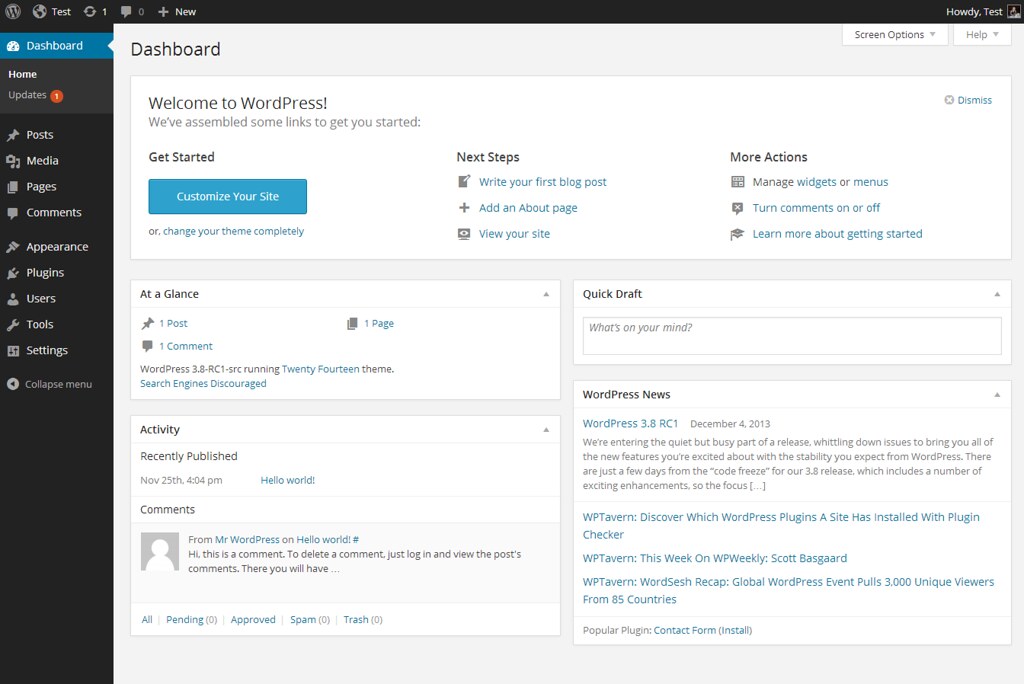
WordPress Features – What You Need to Know
WordPress offers a plethora of built-in features that simplify content management and organization. Familiarize yourself with these tools such as categories, tags, media management, and user roles to optimize their use for streamlining your site structure effectively. Proper utilization ensures proper categorizing while making it easier for users to navigate through the site’s layout effortlessly. With this approach, you can create an organized website without any hassle!
Optimize Your Site With SEO
For any website owner looking to attract organic traffic through search engines, implementing effective SEO strategies is crucial. This includes tactics such as keyword research and on-page optimization along with creating high-quality content that aligns with these efforts. Utilizing plugins like Yoast SEO can help analyze performance while monitoring rankings regularly ensures adjustments are made when necessary for better online visibility results over time.
External Plugins
Don’t limit yourself when it comes to improving your website – explore external plugins that cater specifically to meeting all of your unique needs and goals. Whether you require social media sharing capabilities or advanced analytics for tracking user behavior on site; there’s likely a plugin available somewhere within the WordPress repository just waiting for discovery! Don’t miss out on these opportunities by not taking advantage of what has already been created by others who share similar interests to yours – find something new today!
NameCheap SSL Installation Guide
The importance of securing your WordPress site with SSL (Secure Sockets Layer) cannot be overstated. This measure is critical for protecting sensitive data and building trust among visitors who frequent your website. Fortunately, many hosting providers like NameCheap offer free SSL certificates that can easily be installed on your WordPress platform without any hassle whatsoever! The benefits are numerous: firstly, it ensures complete encryption between the user’s device and server; secondly, search engines prioritize secure websites in their rankings which means improved visibility for your business or brand online. overall, this investment will prove worthwhile both now and into the future as cybersecurity threats continue to evolve rapidly.
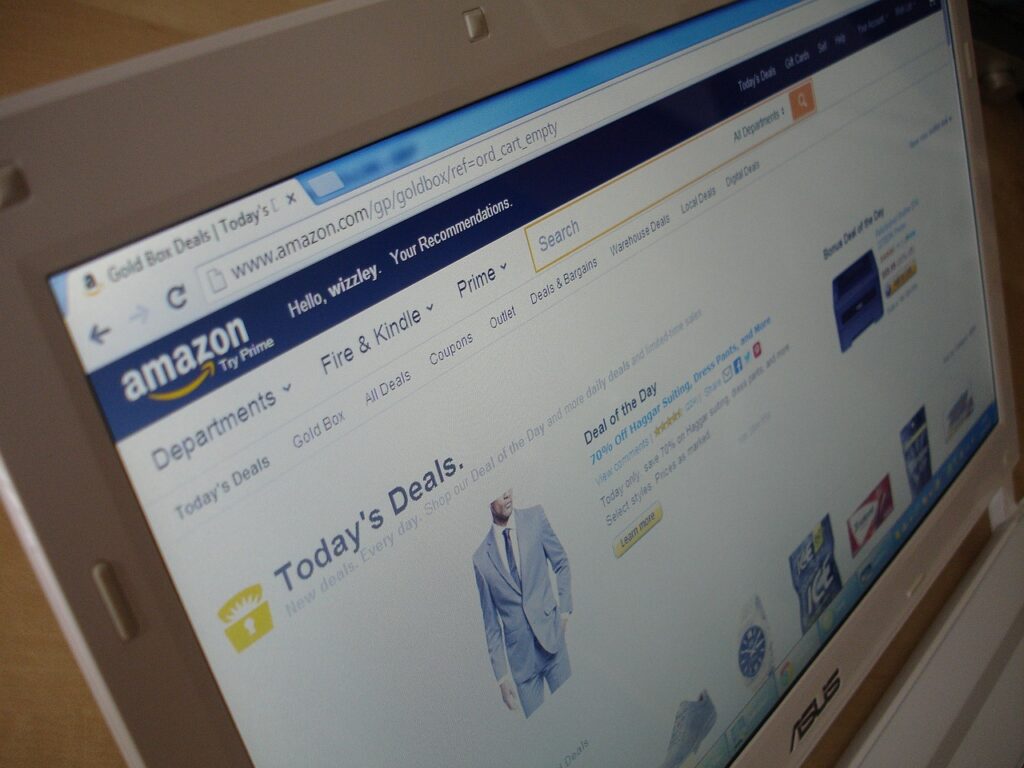
Conclusion
Building a WordPress website or blog can seem daunting at first glance but with the right guidance, it becomes an exhilarating and rewarding experience. We’ve provided detailed instructions on how to navigate through essential steps such as choosing between WordPress.org versus WordPress.com optimizing your site for search engines and enhancing security measures using SSL certificates. Remember that creating successful online platforms requires dedication towards niche audiences along with consistent updates while adapting to changing trends/technologies over time. With WordPress serving as your foundation endless possibilities are awaiting you! Start building today and watch as your website/blog thrives before your eyes!


